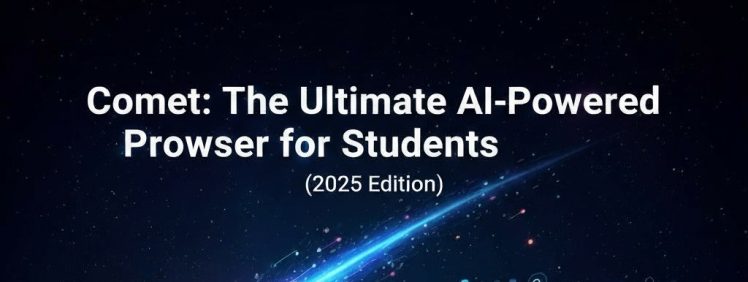In the dynamic world of student life, finding ways to simplify research, manage assignments, and boost academic productivity is crucial. At Textbooks For Life – a leading hub for affordable and free textbooks for students, the mission is all about empowering learners with resources they can actually access and afford. But textbooks aren’t all you need. Enter Comet Browser, a revolutionary AI-powered web browser (via Perplexity AI Pro) designed to transform how students learn, research, and organize their academic lives.
This guide will break down exactly why Comet belongs in every student’s toolkit. We’ll cover its key features, benefits over mainstream browsers, privacy pros and cons, and how to get it completely free through special links, including the our invite. As a bonus, we’ve also included a link to get Perplexity AI Pro for 12 months completely free (for students and instructors only).
What Is COMET Browser?
Comet Browser is an AI-driven browser developed by Perplexity AI, built on Chromium—the same foundation as Google’s Chrome. Unlike traditional browsers that just display websites, Comet integrates an intelligent assistant directly into your browsing experience. Think of it as your academic sidekick that can:
- Summarize articles and PDFs
- Automate citations for your papers
- Organize tabs and research workflows
- Draft emails and manage your schedule
Instead of juggling a dozen tabs, note-taking apps, and citation managers, Comet lets you do it all in one interface—making your laptop not just smarter, but actually helpful.
Why COMET Stands Out for Students
1. AI Research Assistant
The built-in sidebar assistant in Comet “lives” with you, ready to answer research questions in natural language, fetch scholarly sources, provide detailed summaries, and help draft essays or lab reports. You can ask it questions and get accurate, sourced answers—no need to scroll dozens of pages.
2. Instant Summaries and Citations
Reading dense journal articles? Comet can summarize them into bullet points. Writing a research paper? It’ll automatically generate reliable citations with credibility scores.
3. Organized Tab Management
If your browser looks like a graveyard of open tabs, Comet’s tab organizing features are a godsend. It groups tabs by topic, closes dead ones, and keeps everything neat and searchable.
4. Integration With Study Tools
Comet connects with academic tools like Connected Papers for citation mapping, Julius AI for dataset analysis, and Trinka Journal Finder for publication targeting. This integration turns your browser into a full-blown academic hub.
5. Workflow Automation
Need to research two topics, compare citation sources, and email your professor? Comet can automate multi-step tasks with simple prompts—saving you hours per week.
6. Privacy Controls
Comet offers clear, customizable privacy controls so you can manage data tracking, clear history, and use strict privacy or incognito modes. While its privacy features are strong, it’s less private than browsers like Brave due to some data collection for personalization.
How Does Comet Compare to Chrome, Edge, and Firefox?
| Features | Comet Browser | Chrome/Edge/Fox |
|---|---|---|
|
AI Assistant |
Built-in, contextual, automates tasks |
Basic or external extensions |
|
Research Workflow |
Unified; notes, citations, summaries |
Separate tools, manual juggling |
|
Tab Management |
Smart grouping, auto-cleanup |
Manual grouping, auto close |
|
Privacy Controls |
Granular, strong (but not perfect) |
Varies (Edge/Chrome weaker) |
|
Integrations |
Academic and productivity tools |
Some extensions |
|
Cost |
Free/Pro/Max plans |
Free (with ads/data tracking) |
|
Performance |
RAM-intensive, fast AI features |
Varies by browser/device |
|
Platform |
Windows & macOS only (no mobile yet) |
Windows, macOS, Linux, mobile |
Comet Browser is ideal for students who want to streamline their academic workflow with AI-driven tools. For nitty-gritty privacy, Opera, Firefox or Brave might edge ahead, but for productivity and research, Comet is unparalleled.

Real-Life Student Benefits and Use Cases
Exam Prep: Breaks down long readings into study guides and reminders.
Group Projects: Summarizes emails, sets reminders, and manages shared tabs across project members.
Study Organization: Keeps reading materials, research notes, and assignments sorted by subject automatically.
Essay Writing Support: Drafts opening paragraphs, finds arguments, fact-checks, and generates bibliographies.
Faster Literature Reviews: Feed Comet your topic and sources—it’ll synthesize findings, compare methods, and cite references automatically.
Comet’s Downsides and What to Watch For
1. Device Compatibility
Right now, Comet is available only for desktop (Windows and macOS), no mobile app yet. So if you study mainly on your phone, you’ll need to supplement with another browser for now. Since it’s made on Chromium, we have a feeling they’ll have the app out soon though.
2. Performance
Comet uses advanced AI and can be heavy on memory, so older laptops may lag or slow down if too many tabs are open.
3. Privacy Tradeoffs
Comet collects some data for personalization, which may not suit those who want absolute privacy. However, you can adjust settings and use incognito mode for safer sessions.
4. Learning Curve
Comet’s power comes from its advanced AI, which means you’ll need a short adjustment period to learn its interface and features.
Get Comet Browser Completely Free
Ready to give Comet a try? Right now its invite only, so you’ll need an invite to download the browser. Worry not, you can get it for free (no subscription, no bogus waitlist) using these official student invite link below, courtesy of Textbooks For Life.
No hidden costs: these links let you download Comet and start using its core AI features at zero expense. This is the easiest way for students to upgrade their academic workflow without breaking the bank. You will also get one month of FREE pro A.I. features with the browser. If you want to use Perplexity AI Pro free for over 1 year, worry not, here’s an super link (only for students and teachers).
What is Textbooks For Life?
Textbooks For Life (this amazing website) is your go-to destination for affordable and lowest cost guaranteed academic resources – textbooks, solution manuals, test banks, and eBooks across every major subject. The website is tailored to students and educators who value legal, low-cost access to high-quality study materials. By featuring student-friendly software like Comet Browser, they’re expanding their mission to include not just books, but the future of academic technology.
Whether you’re struggling to organize research, need help writing essays, or just want a smarter browser, Comet Browser + Textbooks For Life is a powerful combo for success in 2025.
How to Get Started
- Go to Textbooks For Life (https://textbooks.dad/) and browse their affordable book selection.
- Download Comet for free using this special invite link
- Install Comet on your desktop and explore its AI assistant, citation generator, and tab organizer.
- Get Perplexity AI Pro for 12 months using this this link for students and teachers only
- Optimize your workflow—start by writing research questions, organizing your study material, and using Comet’s automated summaries for instant understanding.
Comet Browser Is a Game Changer for Students
With AI transforming every aspect of education, students need smart, legal, and cost-effective tools. Comet Browser is paving the way for next-gen academic productivity: faster research, better organization, reliable citations, and strong privacy controls. Paired with Textbooks For Life’s affordable resources, it’s the secret weapon every modern student should use.
Get smarter, study better, and save money try Comet Browser now through TextbooksForLife, and experience the future of learning.
Quick Links
Published for the Textbooks For Life community: helping students learn smarter and live better in 2025/2026 and beyond!