According to research by Temple University, nearly 1/3rd of all undergraduate college students live in a low-income situation, and 37% reported they do not have enough money to eat healthily on a daily basis. Apart from your needs for textbooks, ebooks, and audiobooks (which we can hopefully fulfill), a student nowadays may also require many more things. We get many emails asking us questions like: what are the best resources for university students? Which ebook reader should I use? How can I pay for textbooks via bitcoins? Therefore, we decided to compile resources and tools for students that may help you with your education, save money, and get the most out of your degree.
We’ll try to list some useful resources and how-tos for today’s college and university students like cryptocurrency (how to start, which one is the best, etc), best software for ebooks, (legit) ways to earn money on the internet (p.s it does require actual work. Nothing is free 😁), open-source and free alternates to expensive software like Adobe Photoshop (use GIMP), ways to get MS Office for free (legally), getting cheap Netflix, Disney or other accounts and lots more!
So let’s start with:
1. Buying Cryptocurrency (like Bitcoin, Ethereum, Tether, Litecoin, etc)
Nowadays, it’s very easy to purchase a cryptocurrency. You can even earn via trading or investing crypto (however, that may require more time and learning). Anyways, these are some sites and exchanges where you can buy almost any good cryptocurrency using credit cards, debit cards, money/bank transfer, Swift transfer, MoneyGram, Payoneer, Transferwise, Revolut, Giftcards (yup), and tons of other ways!
1. Binance (Recommended. Lowest Fee. Worldwide except USA – The biggest and best cryptocurrency exchange. You can buy, sell or trade over 100+ coins safely. Also gives you the option to trade in futures and stake your Ethereum. You can save 10% on fees by using this link.
2. Cryptomus: Not only you can use this to buy and sell almost any crypto, and automatically swap and convert to another, but you can also stake your currency to earn or use it as a merchant to collect payments from others!
3. Coinbase (USA. Publicly Traded, Reliable) – Big company but more expensive. Available in limited countries
3. CoinMama – Safe and fast. Global. This website does require a lot of verification of your data (esp if you want to buy bitcoins using a credit/debit card). If you want to avoid that (but do keep in mind, these become less secure and you have to be vigilant), you can use an exchange to buy/trade/sell cryptocurrency from/to other people.
4. Paxful (Recommended for US customers. Worldwide. Has over 300 payment methods including gift cards!)
1a. How Do They Work?
2. Getting Microsoft Office For Free (legally)
2.a Getting Edu email, Cheap Streaming, VPN, Educational, Torrents, and other accounts
In case you don’t have an email address ending in .edu, well, you can buy one from Reddit here!
P.S You may also find very cheap accounts of Netflix, Hulu, HBO, other streaming platforms, Grammarly, and different VPNs at a very low price, but do keep in mind that most of those accounts are either shared or hacked! 🤫
3. eBook Readers
There are tons of free and paid ebook readers out there, but not every reader is the same. Most ebooks come in PDF format, whereas some others are in .ePub, or .Mobi format. We have found that the best and most comprehensive software for viewing PDF files is Adobe Acrobat, though it is kind of slow. It’s available for all platforms (Windows, Android, Linux, MacOs etc).
If you are looking for something much faster, then you should try out the Foxit PDF Reader! It’s also free, available for multiple platforms, takes little storage, and is very fast!
If you want to view other formats, and want a simple program, then go for the free Adobe Digital Editions to view the ebooks. If you are a bit advanced or want something lighter and open-source, then Calibre is the best option out there, and its available for all platforms! It’s a one-stop solution for all your ebook needs.
4. Getting high-quality free PDF magazines
You can check out MagazineLIB for many online magazines like Popular Science, Popular Mechanics, Cosmopolitan, Economist, MacWorld, etc. Magazines are arranged by genre and months (going as far back as 2014). Do enable an ad-blocker as that site has a LOT of crappy ads! Though the magazines are very good 🙂
5. Getting your homework, essays or thesis done

We don’t recommend this option as this amounts to cheating. There might be a few genuine use cases (e.g. for research?). The experts help to summarize an article without plagiarizing in different disciplines and have unbiased reviews of their works. Also, you can focus on other necessary questions and be sure not to waste your money. Anyways, some of you requested it, and here are some sites that are actually good. They can charge a higher price though, as quality is costly (p.s We don’t have any relations with them, but we might have used them at some point 😉 Order at your own risk)
- Do My Homework 123
- US Essay Writers
- EDU Birdie (pay for essay)
- Essay Service
- Write My Paper 4Me
- WritingCheap
6. Open Courses & Resources
Check out Open Culture, a non-profit treasure-trove of information that you can use both for your personal development and research projects. It offers a nice collection of free lectures, Massive Open Online Courses (MOOCs) from renowned universities (e.g. MIT), free materials – audiobooks, ebooks, textbooks, language lessons, literature works, and movies for cultural studies, etc
7. Educational ‘Search’ Engine
We all know about Google and Bing, but have you heard about Wolfram Alpha? A “computational knowledge engine,” Wolfram Alpha doesn’t so much provide search results as it does search answers. Simply type in a question or topic you may be interested in, such as, “What is the parity of sin(x)?” and the answer will show up without making you scroll through pages of results. This is especially handy for those in need of help with Mathematics (it can solve equations, do graphs, and a LOT more!). Another GREAT tool for students is called ChatPDF which can be used by students or researchers for free (or paid). Just upload any research paper or complete book and it basically becomes ChatGPT for that! Ask questions, research or learn from that book using whatever you have in mind!
8. Old Exam Papers
If you ever wanted to get old exams to help you study, check out Koofers. This site is full of past exams from your own school, college, or professors (US only). You can also find grade distributions, course reviews, and other study resources to help you ace your next quiz.
P.S Many students ask us if Koofers is a legit site. Yes, it’s a completely legit website!
Finally
We really hope this helps you.
Do tell us if there is anything you would like us to add to this list, or help you guys and gals out with. Comment below or email us! We will keep updating this page and add more resources (Yup, we know that we haven’t added the making money part yet, that’s because we’re still researching for legit services for students that work 🧐)
Stay safe and Stay well! Learn and spread the knowledge! Take care 👍🏻
Colleen Stewart – For textbooks.dad
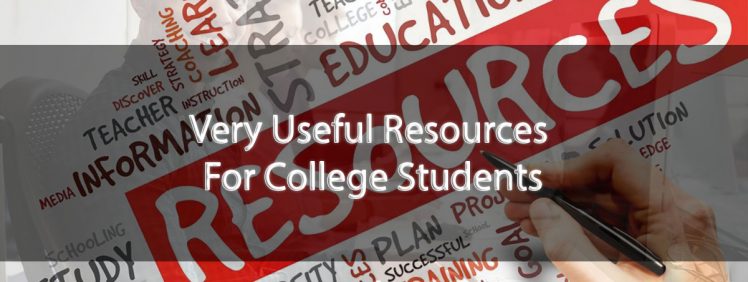
Whats up! I just want to give a huge thumbs up for the good info you may have right here on this post. I might be coming back to your blog for extra soon.